
D is for Digital Art
I first sat down in front of a ‘modern’ type computer back in late 1992. Although many people who are older than me tend to look at my generation and say that it is easier for us because we went to school with computers, they are wrong. I left school the year the first Macintosh came out (you know, before they were called Macs :D). We did have a computing room at our high school but it was populated by DOS machines powered by BASIC with a dot matrix printer for company. Useful, yes, but prepartory for the computer revolution and its friend the internet? Maybe in concept, but in skill…well, they had keyboards in common with the computers we have now. But even then, when I was a school we learnt to type on a MANUAL typewriter. Yeah, so while I didn’t go to school in the dark ages, they weren’t as LCD as they are now.
So the first ‘modern’ type computer I encountered was a Windows 3.1 machine during an Introduction to Graphic Design course. I was 19 . We were using MS Paint, if I recall correctly, to design and build a logo. Despite its basic nature, I fell in love with it immediately.
In the twenty odd years since (oh, gawd, 20 years!), I have studied a Diploma in Graphic Design, taught myself web design (because this new fangled thing called the Internet came along and I just had to jump in and grab a piece of it) and generally stretched my arty wings in this new medium. As time has moved along and the tools have become more intuitive, I have stuck my nose into several different types of digital art.
First up, of course, was logo and basic graphic design.
I trained on a Mac back in graphic design school, but I’ve never been able to afford one, much less the top of the line now-Adobe Photoshop, Illustrator or Freehand (to give you an idea how long ago that was, it was Aldus Freehand 3 that I learnt on – Adobe Photoshop wasn’t even a course available at the college yet, it was still just coming into the graphic design scene. Can you imagine it without it now? Let’s just say I learnt a lot of traditional cut and paste (you know, with a scalpel) and bromide cameras). When I left college, I managed to get my hands on Corel Draw and as the basic principles are the same, I taught myself to use that program and am now fully conversant with Corel. And employed to use it too.
So, the above ‘Penguin’ was drawn using Corel Draw, quite some time ago. It is the 3-D version of the logo that I’ve always been quite fond of. It was for a client, but the logo is no longer in use.
For a while there I was really interested in vector drawing and while teaching myself CorelDraw, I came up with all sorts of little projects.
Looks pretty simple now, but I was so excited when I completed this little gift for an online friend.
And this one was for a genealogy website. Built from scratch, I was really happy with it. Managing to produce a three-dimensional appearing object in this new medium was a great thrilll for me. The practise helped me master the tools.
The last vector ‘drawing’ I did from scratch was an image for my own business. It never really got used as I never really liked the logo, but its creation taught me a great deal and it was very useful in the long run. It was designed to try and summarize some of my multitude of interests by dropping the tools into the one pot of Gumnut Logic.
These images were great fun to make, but they were time consuming (older programs, earlier versions of Corel) so for a while there I drifted off this kind of drawing and moved onto image manipulation instead.
This was, once upon a time, the splash page for my website. It never really worked very well, but I’ve always liked the effect of the spotlight and the shades of green. It was created in Corel PhotoPaint. It’s my old logo, a photo of red flowering gumflowers and a lot of mucking around with effects. Because it never really worked for various reasons, I later manipulated it into this:
 And that is the way it is today (horribly in need of update and a rehash of the website, I’ve been ignoring it for sometime). But the artwork, though digital, has layer upon layer of effect and manipulation equal to any amount of layers you might find on a painting. The water droplets were from a photo I took in my kitchen sink.
And that is the way it is today (horribly in need of update and a rehash of the website, I’ve been ignoring it for sometime). But the artwork, though digital, has layer upon layer of effect and manipulation equal to any amount of layers you might find on a painting. The water droplets were from a photo I took in my kitchen sink.
To give you an idea of some of the manipulation done…I needed a key icon for part of my website where members needed to sign in and I wanted it to tie in with the rest of the website decor.
I took a photo of a key. It was blurry on purpose.
I took my logo from CorelDraw and imported it into Corel PhotoPaint with the key photo. My aim was to then make the logo look as realistic as I could and join it to the key (I have no metal version of my logo to photograph).
And here is the green version for the old decor, but I have to say, that I much prefer the blue current version…water ripples can blur many a sin 😀
 So I learnt a lot fiddling around with my own website. Then for a long time I did very little outside of general graphic design kinds of things – newsletters, photo correction, layout. I gained my current job as a promotions officer and now do quite a bit of low level image manipulation and get paid for it (score! It’s a great job :D), but it wasn’t until August 2010 that I returned to actual digital art and again in different way.
So I learnt a lot fiddling around with my own website. Then for a long time I did very little outside of general graphic design kinds of things – newsletters, photo correction, layout. I gained my current job as a promotions officer and now do quite a bit of low level image manipulation and get paid for it (score! It’s a great job :D), but it wasn’t until August 2010 that I returned to actual digital art and again in different way.
At the time I was nursing my youngest little girl and glued to my laptop which kept me company around the clock when I needed it. Somewhere around the end of August I discovered Deviant Art Muro, a totally free and groovy digital painting program. It was new at the time and still teething as programs go (like no save option!!!), but I gave it a go, mostly with my left hand (I’m right handed) at weird times of the day and night as five month old little Izzy had me up and I did a few paintings.
Breaking Storm
I’m particularly fond of this last one.
I then lost two paintings to DA Muro’s early bug manifestations (I’m sure they are fixed now), so I downloaded an open source program called MyPaint which is pretty groovy too.
I then drifted off into the world of pastels and paints and ignored my digital tools for a while.
Then last September I bought myself an iPad. Serious, serious droolage. I quickly downloaded an app called Brushes. And I am again playing in the land of digital. So I will leave you with my current work-in-progress and ask you to keep an eye out here for my future dabbles in digital art. It’s a world of art materials at my fingertips without the need for a dropcloth 😀
Do you dabble in digital?
 Eyes, work-in-progress, Brushes on an iPad
Eyes, work-in-progress, Brushes on an iPad
Liz
(who babbles on…so much for a short post)











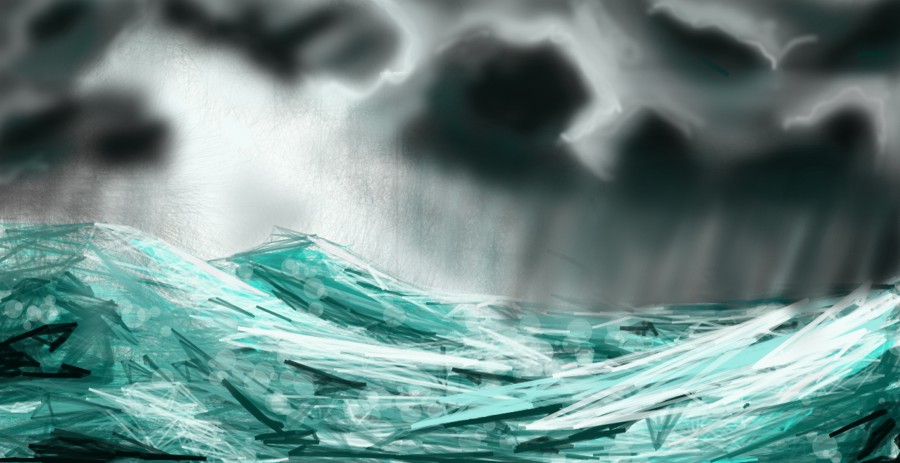


Nice artwork! I’m not very well versed in digital art but I’m learning. I studied fine art in college (the 1980s before computers) and did watercolor, oils, sculpture, etc.
I guess that going to graphic design school rather than fine art school (like I really should have, d’oh!) did have one or two advantages.
Basically any theory you’ve learnt in traditional art applies in digital art. It still takes the same shading and highlights to create a three-dimensional form, you just have to use different tools. Once you have them under your belt, you’re cruisin’.
And you are up just as late as I am. You’re as naughty as I am 😀 Hope life decides to be kinder to you in the near future ::hugs::
Best wishes,
Liz
You really know your way around the digital world! Good skill to have.
Stopping by from A to Z challenge #970
Leigh @oneandoneequalstwinfun.com
I have several drawing apps on my iPad but not that one. I shall have to go looking for it.
I’m not artistic at all, unless you count knitting or needle work (cross-stitch, greek stitch, crewel). I love these images you’ve created! I also liked the lesson in the development of digital art tools. Jeremy, one of the A-Z co-hosts is a digital artist. He’s the one who made all the bling for us to use to promote the challenge. He also completely redid my blog from scratch. Go check him out!
Jeremy
And best of luck!
Tina @ Life is Good
Co-Host of the April A to Z Challenge
Twitter: @AprilA2Z #atozchallenge